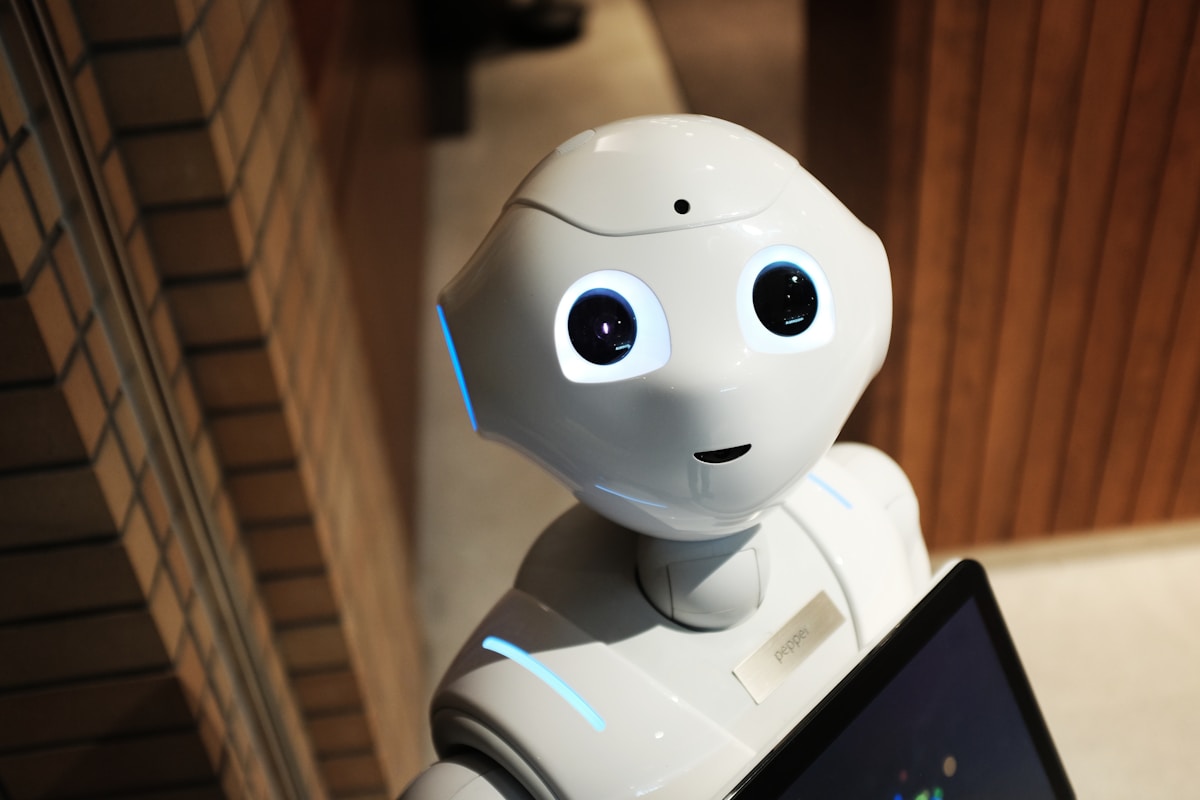Gemini 2.0 Flash Productization Playbook: Build Fast, Cheap, and Reliable AI Bots
A practical handbook for shipping Gemini 2.0 Flash: architecture, prompts, memory, tool orchestration, RAG, evaluation, and monetization.

Gemini 2.0 Flash Productization Playbook: Build Fast, Cheap, and Reliable AI Bots
Gemini 2.0 Flash is built for throughput, concurrency, and cost control. It is the right serving layer for chatbots, FAQ copilots, real-time ops assistants, and lightweight agents. This playbook focuses on productization: architecture, prompt standards, memory, tools, retrieval, evaluation, cost control, and business readiness, plus concrete day-one checklists.

01 Model strengths and boundaries
- Strengths: low latency, high concurrency, budget friendly, with solid text and basic vision. - Best for: customer FAQ, marketing copy, ops dashboards, meeting notes, lightweight agents. - Use with care: deep reasoning, multi-hop tool chains, or strict fact grounding; pair with retrieval or a higher-tier model when needed. - Ideal contract: run 80 percent of traffic on Flash, 20 percent on premium models for tough queries.
02 Reference architecture
1) Entry: API gateway with auth, rate limits, and logging. 2) Session layer: conversation ID, user profile, short-term and long-term memory stored separately. 3) Knowledge layer: RAG (BM25 plus vectors), FAQ cache, and a hot-word dictionary. 4) Model router: easy traffic stays on Flash; complex or low-confidence cases escalate. 5) Tool layer: function allowlist, idempotency, and side-effect isolation. 6) Observability: tracing, quality sampling, error buckets, and A/B harness.

03 Prompt design rules
- System prompt: identity, tone, forbidden behaviors, and required output schema. - Layered templates: base system text plus scenario text plus dynamic context, all versioned. - Confidence hints: instruct the model to say cannot confirm when unsure and list needed info. - Multimodal: describe screenshot regions and fields; ask for a perception summary before the final answer. - Safety: forbid unauthorized actions, fabrications, or privacy leaks; include examples and escalation rules.
04 Memory and context trimming
- Short-term memory: last 3–5 turns plus the most recent high-confidence answer. - Long-term memory: clustered by topic, summarized, and stitched in on demand. - Decay: lower importance over time or turns to keep context lean. - Memory verification: ask the model to restate key facts before finalizing responses. - Snapshotting: on long sessions, persist a compressed summary every N turns for re-entry.
05 Tool orchestration
- Function registry: clear names, purposes, parameter types, and examples; strict runtime validation. - Decision flow: model explains why a function is needed, then selects it; if no match, request clarification. - Error recovery: on empty or failed results, retry or adjust query parameters. - Idempotency and safety: writes require confirmation or dual control; always log requests and outputs. - Cooldowns: limit high-risk calls per session to prevent abuse.
06 Retrieval augmentation
- Indexing: 200–400 word chunks with titles; OCR images before indexing. - Filtering: by team, channel, language, and date to avoid off-topic matches. - Evidence-first answers: include matching snippets and links for human verification. - Follow-up on low confidence: ask clarifying questions before answering. - Source freshness: tag content by age and decay old snippets in scores.

07 Evaluation and QA
- Automated sets: frequent business questions, fuzzy phrasing, misspellings, casual tone, and multimodal inputs. - Metrics: accuracy, latency, refusal rate, format compliance, tool-call success, and evidence coverage. - Human sampling: daily audits for tone, completeness, and compliance. - A/B testing: compare prompts, routing rules, and retrieval parameters; keep the best mix. - Drills: monthly red-team sessions focusing on leakage, prompt injection, and policy evasion.
08 Cost control
- Response caching: cache static FAQ and hot paths for 10–60 minutes; expect 20–40 percent savings. - Tiered routing: route by confidence; low confidence triggers a second retrieval pass or a higher-tier model. - Batch and stream: run bulk generations with streaming and parallelism. - Input compression: summarize long text before sending to the model. - Token budgets: alert when per-intent spend exceeds thresholds; prune prompts quarterly.
09 Go-live runbook (excerpt)
- T-7 days: lock prompts, finish evals, and freeze schema changes. - T-3 days: rehearse outage rollback and failover to rules or humans. - T-1 day: prewarm caches for top intents; rotate API keys; confirm logging. - Launch day: start at 10 percent traffic, watch latency and refusal rate; raise to 25, 50, 100 with guardrails. - Post-launch: daily quality standup; capture bad cases for prompt or retrieval fixes.
10 Monetization and readiness
1. Tie pricing to business value: saved labor, higher conversion, or retention. 2. Log every model call with business events for ROI reviews. 3. Show evidence and generated-by-model labels to reduce legal risk. 4. Fallbacks: if the API fails, revert to rules or human handoff. 5. Refresh prompts and eval sets on a cadence to keep quality stable. 6. Sales collateral: document latency, uptime, privacy controls, and sample transcripts.
11 Common pitfalls and fixes
- Overlong prompts: split into reusable blocks and trim boilerplate. - Fragile tool calls: enforce strict parameter validation and add retry with guardrails. - Tone drift: add brand tone checks in evals and adjust system prompt examples. - Cache poisoning: namespace caches by tenant and role; avoid leaking answers across users.
12 Persona and tone design
- Define 3 example personas (supportive guide, concise analyst, enthusiastic coach) with sample replies. - Map personas to channels: email prefers concise analyst; live chat prefers supportive guide. - Maintain a tone board with target phrases and banned phrases; include them in the system prompt. - Re-audit tone after large prompt or model changes.
13 Analytics and feedback loop
- Track per-intent latency, success, refusal, and escalation rates. - Capture thumbs-up or thumbs-down with freeform comments; mine them weekly for prompt and retrieval fixes. - Run cohort analysis by user segment to find where performance lags. - For sales use cases, measure downstream metrics: click-through, form completion, or booked demos.
14 Mini case study (internal support)
- Problem: agents spent 4 minutes per ticket triaging screenshots and linking SOPs. - Solution: Gemini Flash with screenshot perception plus RAG over SOPs plus templated replies. - Outcome: median response dropped to 40 seconds; human handoff fell by 22 percent; model spend stayed flat via caching. - Lesson: strict schema and refusal guidance prevented risky replies; caching and routing controlled costs.
15 Post-launch rituals
- Monday: review prior-week quality samples and bad cases; update prompts and retrieval weights. - Wednesday: run automated evals after any tuning; deploy only if metrics hold. - Friday: red-team a small set of new prompts to probe leaks and injections. - Monthly: prune prompts, refresh embeddings, and review token budgets.
16 Design pattern library (starter set)
- FAQ bot: short system prompt, RAG, refusal on low confidence, cached answers. - Guided form filler: stepwise questions, field validation via tools, confirmation before submit. - Screenshot triage: perception summary first, then SOP lookup, then action list. - Meeting scribe: diarize roles, timeline, decisions, and action owners; push to task tool via function call. - Growth copywriter: audience profile plus style guardrails plus A/B variants with CTA.
17 Data hygiene rubric
- Source of truth tagged; stale content auto-archived. - No mixed locales in the same index unless tagged and filtered. - Images preprocessed for clarity; OCR quality scored and low scores flagged. - Embeddings rebuilt after major schema shifts or policy updates.
18 Localization and accessibility
- Store locale tags in your index and route by user language automatically. - Provide tone variants for different markets to respect cultural norms. - Add ARIA-friendly alt text to generated responses when they include visual references. - For left-to-right and right-to-left languages, keep templates separate to avoid formatting bugs.
19 Integration tips
- Wrap the model call behind a service that enforces schemas, rate limits, and logging. - Keep a feature flag to swap models or prompts without redeploying clients. - Provide a dry-run parameter so product teams can test without side effects. - Version tools and prompts together so rollbacks are atomic.
20 Risk controls
- Pre-classify intents; block or route high-risk categories to humans. - Restrict tools that can move money, change policy, or send outbound communications. - Add per-tenant quotas and anomaly detection to catch abuse. - In user answers, remind when information is autogenerated and ask for confirmation before critical actions.
21 Next experiments
- Try lightweight finetunes on your outbound email corpus to better match brand voice. - Add a planning step for complex workflows like refunds plus shipping checks to reduce retries. - Introduce session analytics so the bot can recall prior preferences safely for returning users. - Pilot live translation plus local retrieval for multilingual support queues.
22 Final quick tip
- Give every response a confidence tag and show it in the UI; users appreciate transparency and it guides when to click escalate.
23 Conclusion
Gemini 2.0 Flash shines when you pair speed and cost efficiency with disciplined engineering. With versioned prompts, guarded tools, retrieval, evals, cost controls, and clear business metrics, you can launch a reliable bot quickly and keep it improving without runaway costs.